Passengers to use PayPal on United flights
United Airlines and PayPal last week announced a new way to make touch-free inflight purchases, even in areas without Wi-Fi.
Starting in November, United passengers on select flights can show a flight attendant the PayPal QR Code in the PayPal app and use it to buy snacks, drinks and other inflight purchases.
“United is the first airline to offer PayPal QR Codes, and this partnership is part of United's easy-to-use, industry-leading suite of contactless payment tools,” said a release from the airlines. “United was the first airline to give customers in economy cabins the option to pre-order snacks and beverages from the airline's app and website, and also offers customers the ability to easily store payment information in a digital wallet.”
PayPal QR Codes can be used on select flights departing from Chicago O' Hare International Airport in November and before the end of the year, the ability will extended to all flights across the entire network where contactless payment is available.
"Our contactless payment offering is built on simplicity and choice and it's another way we're improving the overall experience of flying United," said Toby Enqvist, chief customer officer for United. "PayPal is a terrific partner and this technology gives our customers another easy way to make purchases, even when they're not online. We expect to introduce even more new and innovative options for our customers in the future through our collaboration with PayPal."
How it will work on United
- If passengers haven't already, they download the PayPal app and set your preferred payment method for QR code payments, prior to leaving the gate
- To make an inflight purchase, Click the 'Pay with QR codes' button
- Then click the 'Inflight Purchase' button
- Show the QR code to the flight attendant to scan
- Look for an emailed confirmation receipt upon landing